Guidance for the development of the project
Students should note the iterative nature of the development of the product and ensure that they continually refer back to the specific performance criteria during this process.
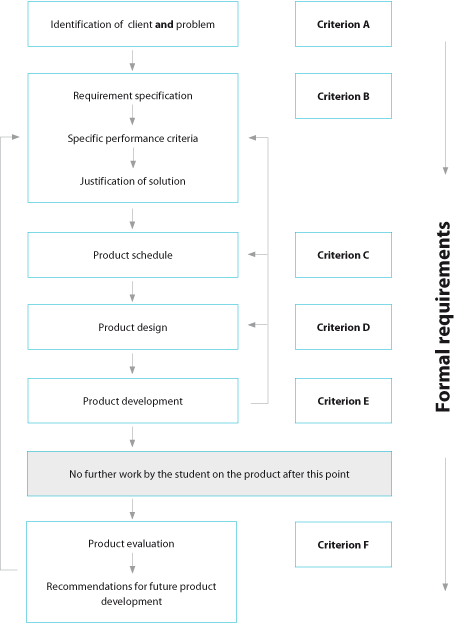
Word count and format
The word count figures in the table below are guidelines.
The overall word limit for the project is 2,000; however, it is possible to complete the project in 1,500 words without a significant loss of quality.
If students write extended prose in the sections where the word count does not apply, these words will be counted in the overall word count.
It is strongly recommended that the documentation is submitted in a commonly used format such as PDF, DOC or HTM/HTML.
There are no appendices.
Prescribed format(s) of presentation are indicated in bold.
|
Criterion |
Recommended word count |
Comments: Format of presentation |
|---|---|---|
|
A: Initial investigation |
||
|
Initial investigation of problem |
200–250 |
Extended writing. |
|
Initial consultation with client |
n/a |
A written record of an interview either as a summary or transcript, a sound file, a video or an exchange of emails that may be supported by a questionnaire, providing evidence of the initial consultation with client. |
|
B: Analysis |
||
|
Requirements specification |
n/a |
Requirements specification form with justification of proposed solution appended as extended writing. |
|
Justification of proposed solution |
250–350 |
|
|
C: Project schedule |
||
|
Project schedule |
n/a |
Project schedule form. May be presented in the form of a table. |
|
D: Product design |
||
|
Product design |
n/a |
Product design form. Includes scanned sketches, lists or concise statements, table for assets and techniques and for test plan. |
|
E: Product development |
||
|
Product development |
750–1,000 |
Extended writing. Justification of techniques used including annotated screenshots and sources where appropriate. |
|
F: Product evaluation and future product development |
||
|
Feedback from client |
n/a |
A written record of an interview either as a summary or transcript, a sound file, a video or an exchange of emails that may be supported by a questionnaire, providing evidence of the gathering of feedback from the client after the development of the product. |
|
Product evaluation and future product development |
300–400 |
Extended writing. |
|
G: Formal requirements |
||
|
Sufficient content to evaluate product |
n/a |
Sufficient data within product for tests/queries/links to be meaningful. |
|
Use of cover page |
n/a |
Cover page form developed in HTM/HTML format including relative hyperlinks to product and documentation. |
|
Folder and file management |
n/a |
Appropriate file naming and folder structure(s). |
|
TOTAL |
2,000 |
|
Framework of the project
A ZIP file (Forms.zip/Forms_OpenDocument.zip) is available that provides the basic structure of the project for students. This should be downloaded from the OCC and placed in an area of shared access. Students can copy the ZIP file into their workspace and extract the contents.
It is most strongly recommended that the contents of this ZIP file are used as the framework for the project.
The initial file format of the documentation files is RTF in order to ensure maximum compatibility with a range of different software types. However, particularly with the insertion of screenshots, the file size may increase to become unmanageable, so it is strongly recommended that the file type is saved as PDF, DOC or HTM/HTML. Guidance in modifying the links in the original cover page form is included later in this section.
The ZIP file unpacks as follows.
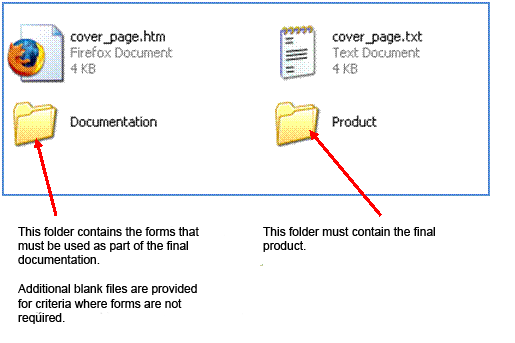
The documentation folder should contain the following files.
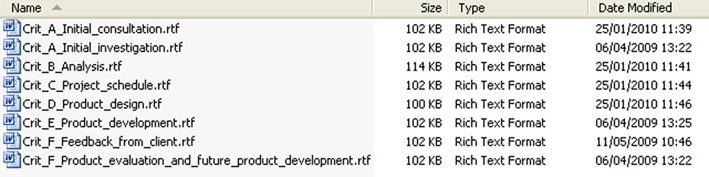
The links in the cover page (cover_page.htm) will not open the documentation files, as the links are based on these documents being saved as PDF files.
Using the forms
Students are required to use the following forms in the development of their project.
The forms are as follows.
|
Item |
Criterion |
Format |
|---|---|---|
|
Cover page |
G |
TXT/HTM |
|
Analysis |
B |
RTF |
|
Project schedule |
C |
RTF |
|
Product design |
D |
RTF |
Blank RTF files for extended writing are also included in the ZIP file and may be used.
The files are for the following criteria.
|
Item |
Criterion |
|---|---|
|
Initial investigation |
A |
|
Consultation with client |
A |
|
Product development |
E |
|
Feedback from client |
F |
|
Product evaluation and future product development |
F |
Links on the cover page
During the development of the project the student may have converted the RTF files in the forms into other formats such as PDF, DOC or HTM/HTML. This will mean that the original links on the cover page will no longer function as intended.
Reasons for the conversion of the file type may include the following.
-
The insertion of images into the RTF file has caused the file size to become too large to manage and transfer easily.
-
The student may wish to link all the documentation files as web pages so as to facilitate easy navigation and viewing.
Where file extensions have changed, the HTML on the cover page must be edited to enable the links to function. For example, if the student has saved the initial investigation as a DOC file, the original link on the cover page does not function.
It is strongly recommended that students use a simple text editor such as Notepad or TextEdit to edit the cover page. This will ensure that the links are maintained as relative rather than absolute, which may occur if more complex word processing software is used.
The easiest method of doing this is to open the cover_page.htm page using the “Open With” option, as shown below.
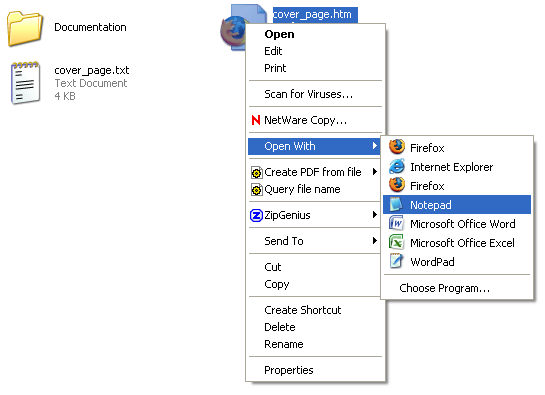
This will allow the HTML code for the cover page to be edited easily. In this case, it is the link to the initial investigation that needs to be edited (see screenshot below).
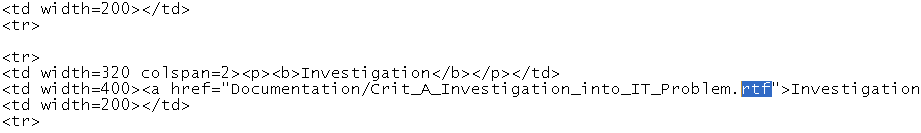
It will be necessary to change the text in the screenshot highlighted in the screenshot above from rtf to doc. There is no need to change the name of the file in the code, only the file extension (see screenshot below).
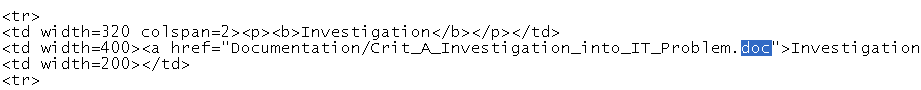
On completion the file should be saved (see screenshot below) and cover_page.htm opened using a web browser to check all the links.
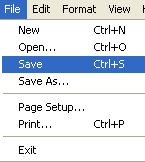
It is strongly recommended that students test the links from the cover page to the documentation files on different computers before the project is submitted. This will ensure that the links are relative and the project functions as intended.
Where the product cannot be opened directly from a link, this link on the cover page should be disabled.


